AB2747
AB 2747 Credit reporting on rent
California has passed a new bill (AB 2747) that requires property owners to offer their residents the option to have their on-time rental payments reported to at least one credit bureau.
Our Rent Redi portal has this available for you with their Credit Boost system. The Credit Boost information can be found here:
https://app.rentredi.com/creditReporting
RentRedi’s Credit Boosting feature allows for on-time rent payments to be reported to TransUnion and Experian. This helps to lift a tenant’s overall credit score and is a great perk to offer your tenants.
Tenants can enroll and pay for this option on their own from their RentRedi app. Here’s how.
If this option is enabled by the Landlord or Owner account, the fee will be charged to the primary RentRedi account holder with the same payment method used for RentRedi subscription charges. The plan auto-renews for the length of the lease until it is canceled.
- Monthly plan – $5.99/month billed each month for each enrolled unit
- The charges will be applied automatically based on the number of tenants in the unit who enroll for credit boosting
- Previous Months – $5.99 charge for each prior rent payment the tenant has submitted through RentRedi
Note: Experian only records the current month and prior rent payment history will not be reported by Experian.
Which credit bureau are my on-time rent payments reported to?
We report your on-time rent payments to TransUnion, Experian, and Equifax. TransUnion is the same company that does credit & background screening for new tenants on RentRedi. They use the information to increase your FICO credit score. You can learn more about the TransUnion’s ResidentCredit program here. https://www.transunion.com/product/residentcredit
Why should I report my on-time rent payments to TransUnion and Experian?
Typically, credit bureaus use credit cards and loan payments (such as student or home loans) to assess credit scores.
However, with RentRedi, you can now report your on-time rent payments to credit bureaus as well!
With rent being a large monthly payment, you can increase your credit score with rent payments you’re already making!
Additionally, a high credit score can mean access to lower interest rates for car, home & other loans, waived or reduced deposits to open utility or cell phone accounts, increased credit limits, and overall positions you as a more attractive tenant.
How soon will I see a boost in my credit score?
Payments are reported to the credit bureau every week. Once your rent is reported to TransUnion, it typically takes 5-30 days to show on your credit history!
How do I start reporting rent?
From the RentRedi Tenant app, select Rent, then Report Rent, and then follow the options provided to you.
What is the cost of reporting my rent payments to TransUnion and Experian?
For current tenants, there are 3 options. Regardless of the option you select, TransUnion recommends reporting 12 months of payments to make the most impact on your FICO credit score.
**Note: Experian only records the current month and prior rent payment history will not be reported by Experian.
Entire Lease
You can report on-time payments for your entire lease at once. This includes all future payments & the option to add all past payments made through RentRedi for the price of $3.99/mos.
The cost for reporting an entire lease at once can be up to a one-time payment of up to $47.88 (for reporting 12 months) to increase your credit score by up to 26 points.
3-Months
You can choose to report your on-time payments every 3-months, costing $4.99/mos. The cost for reporting 3 months of rent payments costs $14.97.
Monthly
The most flexible option is that you can choose to report your on-time payments every month. This pay-as-you-go option costs a recurring $5.99/mos.
You will also see the pricing in the app as well: is a pricing section on the rent reporting landing page that looks like this:
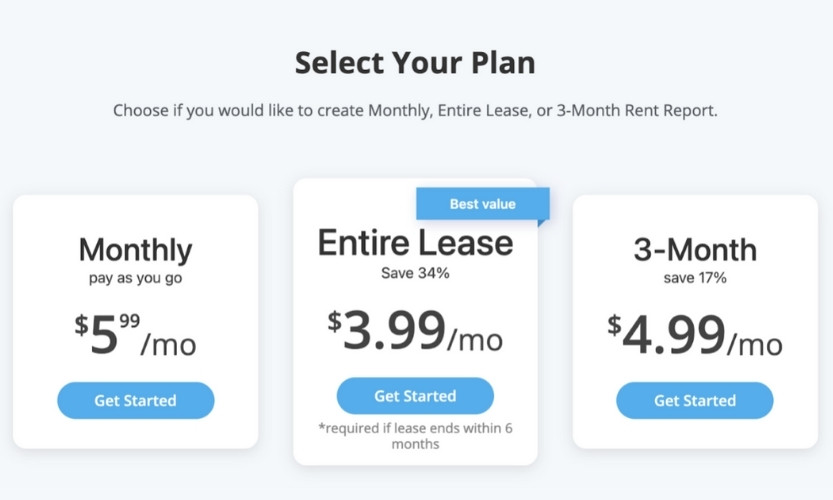
How do I turn off/remove reporting my rent payments to TransUnion and Experian?
If you want to stop reporting rent payments to TransUnion, contact us at support@rentredi.com.
Can I build my credit history with RentRedi?
Yes! When you start reporting rent to TransUnion, Experian, and Equifax, you choose to use all on-time rent payments you’ve made through RentRedi to help build your credit score.
You will be able to report all your rent payments made through RentRedi as long as you are a tenant using the RentRedi app. Note: Manual payments are not able to be reported from RentRedi.
How does rent reporting work?
After you’ve started reporting rent, RentRedi will share all on-time rent payments through our secure connection with TransUnion. TransUnion uses the information to adjust & update your FICO credit score. Additionally, on-time rent payments will also be reported to Experian.
I already have great credit. Do I need rent reporting?
If increasing your credit score by up to 26 points can make a difference in your tier of credit scores, this is a great option for you. You can see the tiers here: https://www.nerdwallet.com/article/finance/credit-score-ranges-and-how-to-improve
Can I report my rent if I’m on a month-to-month lease?
Tenants can only do the monthly credit reporting plan for $5.99, they cannot do the 3-month bundled or full lease reporting. Additionally, any charges paid before the lease start date cannot be back-reported.
Key Facts:
- TransUnion does request 12 months of on-time rent payments to make the most impact on a credit score
- After a year of reporting rent, tenants can see up to a 26-point increase in their credit score
- 60% of tenants report a boost in credit score in the first month of reporting rent
- You can pull your credit report from: Annualcreditreport.com
Sign up for credit boosting from the mobile app!
- Download the RentRedi App: Get it on Google Play or Download on the App Store
- From your RentRedi tenant app, tap the “Rent” icon
- On the rent page, tap the “Credit Boosting” text
- Select your preferred plan (entire lease, 3-month, or monthly)
- Tap the “Boost Credit Now” button
- You also have the option to report past rent payments. Tap “Add Past Payments” or “Continue Without Past Payments“
- Select or enter in a payment method
- Tap “Pay“!
Start Reporting Rent from the Tenant Web Portal
- Log in to your RentRent tenant web portal
- On the righthand side, click Get Credit Boost
- Select your rent reporting plan (entire lease, 3-months, monthly)
- Update your enrollment details
- Select Add Past Payments to also report past rent payments, if you would like
- Enter your payment information and click Make Payment
